Frequently asked questions
Frequently
asked questions
Choose a category below to see what others are asking and find answers. Select the category that best matches your question.
How to register
Step 1: Prepare for identity verification
To complete your registration, we will need the following information:
Contact number
Identity document (ID/Passport)
We only provide services to individuals who are 18 years or older.
Selfie (photo of yourself)
Please have these ready to ensure a smooth and quick registration process.
How to pass identity verification
Identity document validation (1 photo)
Follow the on-screen instructions: The screen will indicate if one or two photos are required for your document.
I.D. No. 123456 1234 081
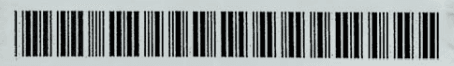
SURNAME
BANDA
FORENAMES
CHRISTOPHER
DATE OF BIRTH
1967-11-03
1
Place the inside of your ID document in the frame
Hold the inside of your South African ID card inside the frame on the screen as shown in the illustration above.
2
Take a clear picture
Make sure the picture is not blurry and the ID is not cut off.
Identity document validation (1 photo)
If you are taking a picture of a document the screen will indicate whether 1 or 2 photos are necessary.
1
Place the front of your ID card in the frame
Hold the front of your South African ID card inside the frame on the screen.
2
Take a clear picture
Make sure the picture is not blurry and the ID is not cut off.
3
Turn the card around
Now, hold the back of your ID card inside the frame.
4
Take another picture
Ensure the picture is clear and not blurry.
Taking your selfie
If you are taking a picture of a document the screen will indicate whether 1 or 2 photos are necessary.
1
Stand in a bright place
Make sure there is light in front of your face, not behind you.
2
Position your face inside the frame
Place your face in the middle of the screen where you see the frame.
3
Make sure your face is clear
Take off any glasses, hats, or masks.
4
Take your selfie
When your face is fully visible and clear, take the picture.
Share the verification link with a friend:

1
Look for the share icon on the screen (often located near the top or bottom, depending on your device).
2
Tap the share icon and choose the option to send the verification link to a friend (via WhatsApp, SMS, email, or another method).
3
Ask your friend to open the link on their phone.
4
You can now complete your verification using your friend’s phone.
Frequently asked questions
See below if some of these questions that we have received’s response answers your question.
How can I delete or modify my account and personal information?
Do you have an age restriction for users?
Where can I check my payout?
I haven’t received my voucher or airtime. What should I do?
How long does it take to receive vouchers or airtime?
Can I buy vouchers or airtime for someone else?
What should I do if I accidentally entered the wrong phone number?
How can I reset my Zeam PIN?
What if I don’t receive the verification SMS?
What if my new PIN doesn’t work?
How do I make sure my new PIN is secure?
Need assistance? We're here to help!
complaints@zeam.money
How to register
Step 1: Prepare for identity verification
To complete your registration, we will need the following information:
Contact number
Identity document (ID/Passport)
We only provide services to individuals who are 18 years or older.
Selfie (photo of yourself)
Please have these ready to ensure a smooth and quick registration process.
How to pass identity verification
Identity document validation (1 photo)
Follow the on-screen instructions: The screen will indicate if one or two photos are required for your document.
I.D. No. 123456 1234 081
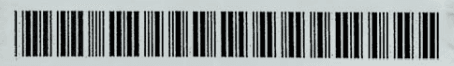
SURNAME
BANDA
FORENAMES
CHRISTOPHER
DATE OF BIRTH
1967-11-03
1
Place the inside of your ID document in the frame
Hold the inside of your South African ID card inside the frame on the screen as shown in the illustration above.
2
Take a clear picture
Make sure the picture is not blurry and the ID is not cut off.
Identity document validation (1 photo)
If you are taking a picture of a document the screen will indicate whether 1 or 2 photos are necessary.
1
Place the front of your ID card in the frame
Hold the front of your South African ID card inside the frame on the screen.
2
Take a clear picture
Make sure the picture is not blurry and the ID is not cut off.
3
Turn the card around
Now, hold the back of your ID card inside the frame.
4
Take another picture
Ensure the picture is clear and not blurry.
Taking your selfie
If you are taking a picture of a document the screen will indicate whether 1 or 2 photos are necessary.
1
Stand in a bright place
Make sure there is light in front of your face, not behind you.
2
Position your face inside the frame
Place your face in the middle of the screen where you see the frame.
3
Make sure your face is clear
Take off any glasses, hats, or masks.
4
Take your selfie
When your face is fully visible and clear, take the picture.
Share the verification link with a friend:

1
Look for the share icon on the screen (often located near the top or bottom, depending on your device).
2
Tap the share icon and choose the option to send the verification link to a friend (via WhatsApp, SMS, email, or another method).
3
Ask your friend to open the link on their phone.
4
You can now complete your verification using your friend’s phone.
Frequently asked questions
See below if some of these questions that we have received’s response answers your question.
How can I delete or modify my account and personal information?
Do you have an age restriction for users?
Where can I check my payout?
I haven’t received my voucher or airtime. What should I do?
How long does it take to receive vouchers or airtime?
Can I buy vouchers or airtime for someone else?
What should I do if I accidentally entered the wrong phone number?
How can I reset my Zeam PIN?
What if I don’t receive the verification SMS?
What if my new PIN doesn’t work?
How do I make sure my new PIN is secure?
Need assistance? We're here to help!
complaints@zeam.money
How to register
Step 1: Prepare for identity verification
To complete your registration, we will need the following information:
Contact number
Identity document (ID/Passport)
We only provide services to individuals who are 18 years or older.
Selfie (photo of yourself)
Please have these ready to ensure a smooth and quick registration process.
How to pass identity verification
Identity document validation (1 photo)
Follow the on-screen instructions: The screen will indicate if one or two photos are required for your document.
I.D. No. 123456 1234 081
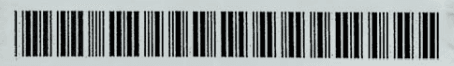
SURNAME
BANDA
FORENAMES
CHRISTOPHER
DATE OF BIRTH
1967-11-03
1
Place the inside of your ID document in the frame
Hold the inside of your South African ID card inside the frame on the screen as shown in the illustration above.
2
Take a clear picture
Make sure the picture is not blurry and the ID is not cut off.
Identity document validation (1 photo)
If you are taking a picture of a document the screen will indicate whether 1 or 2 photos are necessary.
1
Place the front of your ID card in the frame
Hold the front of your South African ID card inside the frame on the screen.
2
Take a clear picture
Make sure the picture is not blurry and the ID is not cut off.
3
Turn the card around
Now, hold the back of your ID card inside the frame.
4
Take another picture
Ensure the picture is clear and not blurry.
Taking your selfie
If you are taking a picture of a document the screen will indicate whether 1 or 2 photos are necessary.
1
Stand in a bright place
Make sure there is light in front of your face, not behind you.
2
Position your face inside the frame
Place your face in the middle of the screen where you see the frame.
3
Make sure your face is clear
Take off any glasses, hats, or masks.
4
Take your selfie
When your face is fully visible and clear, take the picture.
Share the verification link with a friend:

1
Look for the share icon on the screen (often located near the top or bottom, depending on your device).
2
Tap the share icon and choose the option to send the verification link to a friend (via WhatsApp, SMS, email, or another method).
3
Ask your friend to open the link on their phone.
4
You can now complete your verification using your friend’s phone.
Frequently asked questions
See below if some of these questions that we have received’s response answers your question.
How can I delete or modify my account and personal information?
Do you have an age restriction for users?
Where can I check my payout?
I haven’t received my voucher or airtime. What should I do?
How long does it take to receive vouchers or airtime?
Can I buy vouchers or airtime for someone else?
What should I do if I accidentally entered the wrong phone number?
How can I reset my Zeam PIN?
What if I don’t receive the verification SMS?
What if my new PIN doesn’t work?
How do I make sure my new PIN is secure?
Need assistance? We're here to help!
complaints@zeam.money
How to register
Step 1: Prepare for identity verification
To complete your registration, we will need the following information:
Contact number
Identity document (ID/Passport)
We only provide services to individuals who are 18 years or older.
Selfie (photo of yourself)
Please have these ready to ensure a smooth and quick registration process.
How to pass identity verification
Identity document validation (1 photo)
Follow the on-screen instructions: The screen will indicate if one or two photos are required for your document.
I.D. No. 123456 1234 081
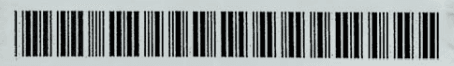
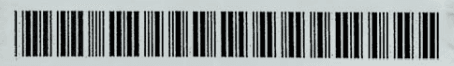
SURNAME
BANDA
FORENAMES
CHRISTOPHER
DATE OF BIRTH
1967-11-03
1
Place the inside of your ID document in the frame
Hold the inside of your South African ID card inside the frame on the screen as shown in the illustration above.
2
Take a clear picture
Make sure the picture is not blurry and the ID is not cut off.
Identity document validation (1 photo)
If you are taking a picture of a document the screen will indicate whether 1 or 2 photos are necessary.
1
Place the front of your ID card in the frame
Hold the front of your South African ID card inside the frame on the screen.
2
Take a clear picture
Make sure the picture is not blurry and the ID is not cut off.
3
Turn the card around
Now, hold the back of your ID card inside the frame.
4
Take another picture
Ensure the picture is clear and not blurry.
Taking your selfie
If you are taking a picture of a document the screen will indicate whether 1 or 2 photos are necessary.
1
Stand in a bright place
Make sure there is light in front of your face, not behind you.
2
Position your face inside the frame
Place your face in the middle of the screen where you see the frame.
3
Make sure your face is clear
Take off any glasses, hats, or masks.
4
Take your selfie
When your face is fully visible and clear, take the picture.
Share the verification link with a friend:


1
Look for the share icon on the screen (often located near the top or bottom, depending on your device).
2
Tap the share icon and choose the option to send the verification link to a friend (via WhatsApp, SMS, email, or another method).
3
Ask your friend to open the link on their phone.
4
You can now complete your verification using your friend’s phone.
Frequently asked questions
See below if some of these questions that we have received’s response answers your question.
How can I delete or modify my account and personal information?
Do you have an age restriction for users?
Where can I check my payout?
I haven’t received my voucher or airtime. What should I do?
How long does it take to receive vouchers or airtime?
Can I buy vouchers or airtime for someone else?
What should I do if I accidentally entered the wrong phone number?
How can I reset my Zeam PIN?
What if I don’t receive the verification SMS?
What if my new PIN doesn’t work?
How do I make sure my new PIN is secure?
How can I delete or modify my account and personal information?
Do you have an age restriction for users?
Where can I check my payout?
I haven’t received my voucher or airtime. What should I do?
How long does it take to receive vouchers or airtime?
Can I buy vouchers or airtime for someone else?
What should I do if I accidentally entered the wrong phone number?
How can I reset my Zeam PIN?
What if I don’t receive the verification SMS?
What if my new PIN doesn’t work?
How do I make sure my new PIN is secure?



